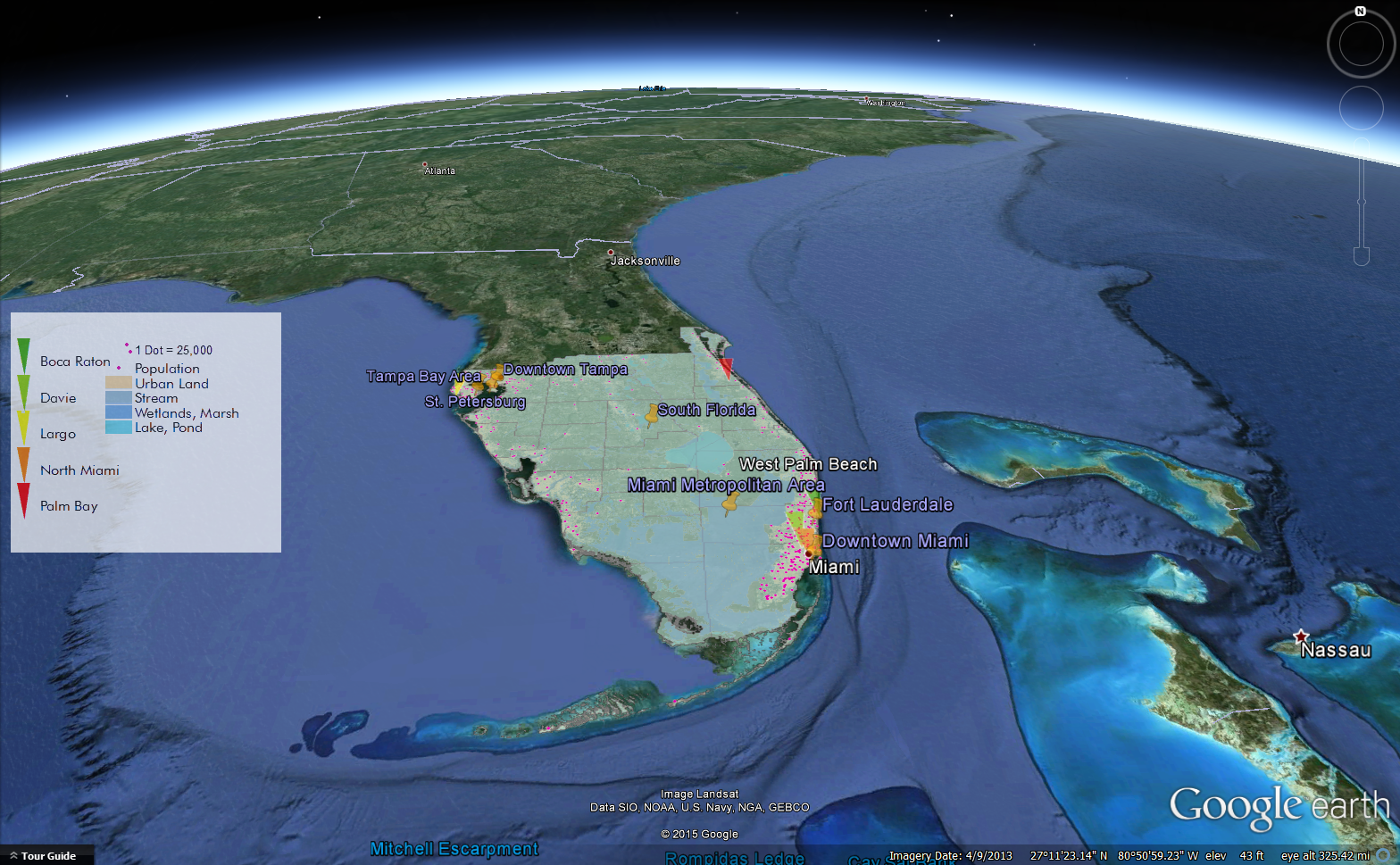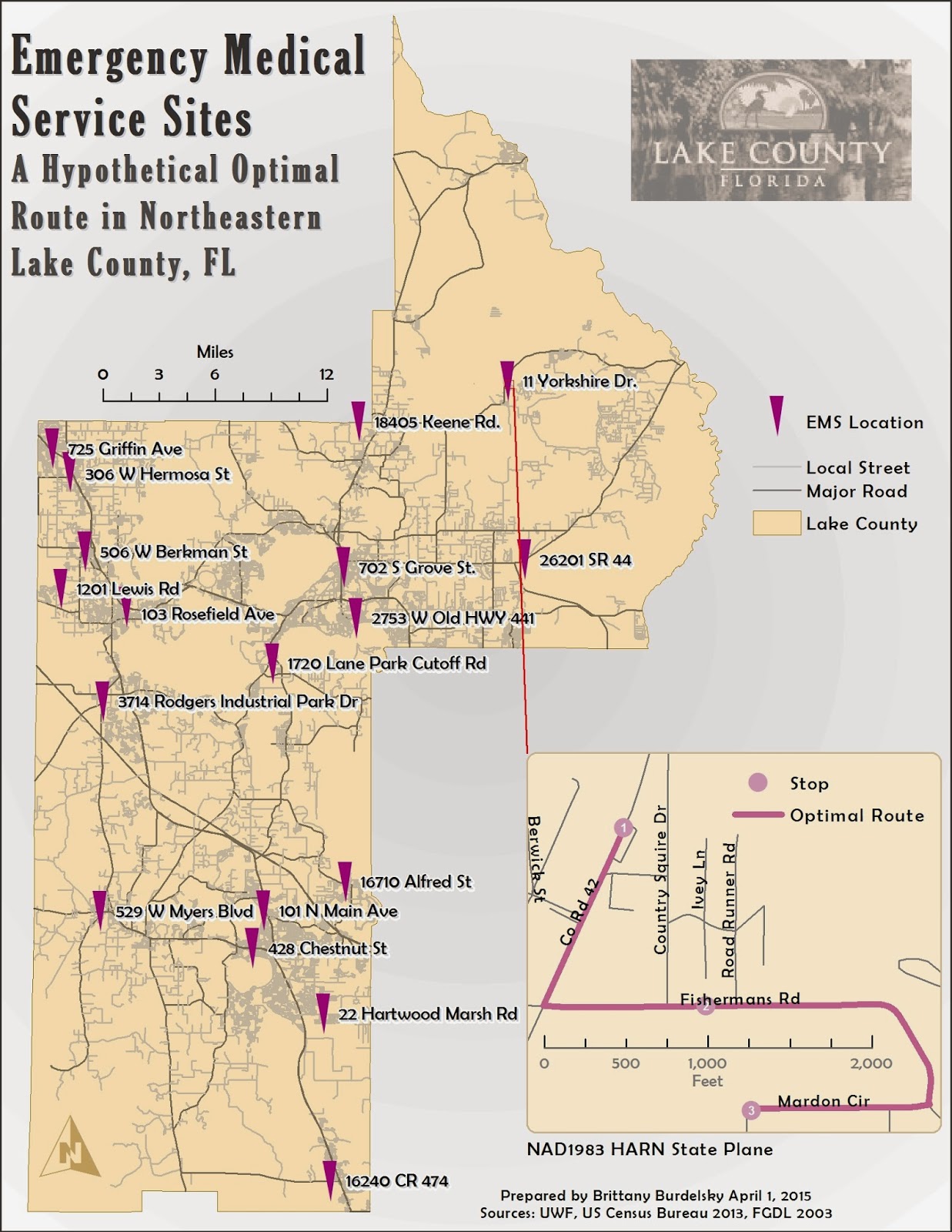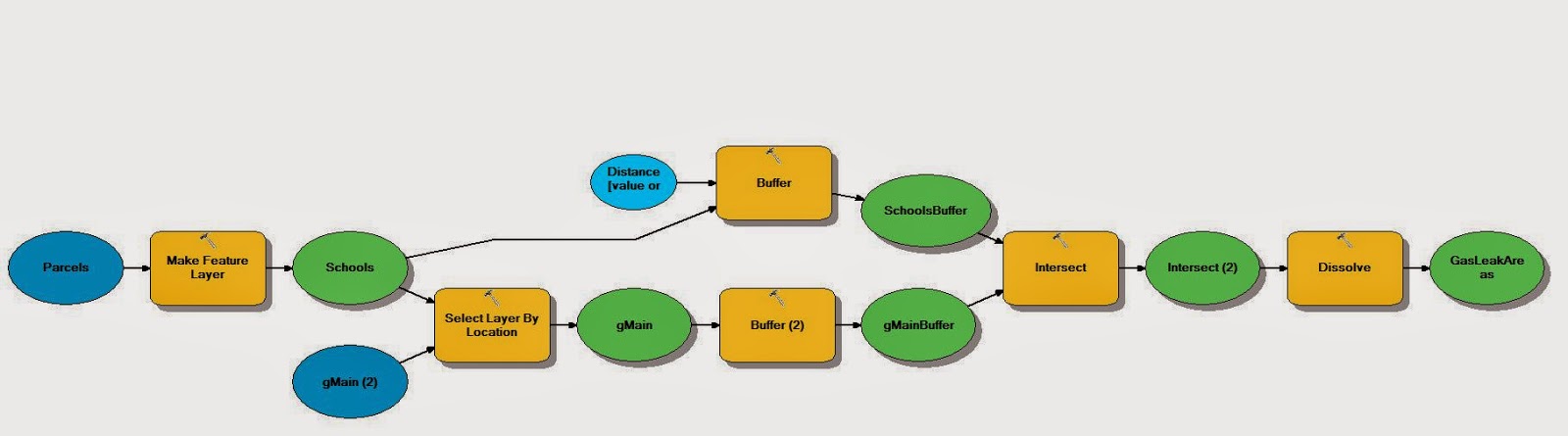This project required organization of a large amount of data, working with acquired data, and generating new datasets. I also needed to ensure that I could communicate the results of my analyses effectively through a presentation involving appropriate visual aids (maps, charts, tables, etc). To aid in all that organization I used a file geodatabase. There are many advantages to using a file geodatabase. While I was the only person working in this geodatabase, in a professional setting I may have had to coordinate my efforts with others. The geodatabase makes it easier to accomplish group editing and works cross-platform.
 |
| A map I created to examine the impact of a proposed transmission line on existing conservation lands. |
The goal of the analysis was to determine the impact and feasibility of a transmission line that spanned two counties, Manatee and Sarasota, in Florida. I set out to determine if the proposed corridor for the line avoided large areas of environmentally sensitive lands, if it had relatively few home in close proximity, generally avoided schools, and if it could be built at a reasonable cost. The analyses I carried out (a combination of location and attribute queries, overlay analyses, etc) showed that the transmission line met all of these objectives which results in an overall minimal impact on the surrounding community.
 |
| One of the maps I created for the analysis of the impact of a transmission line on its surrounding community. |
Above, to the right, and below, I have placed examples of some of the maps and a pie chart that I used in my presentation. This project took many hours and gave me insight into what it will be like to do analytic work using GIS in the real world. I now have a serious appreciation for all of the effort and coordination that go into utilities projects. (I wonder how they did it before GIS). I hope that you enjoy my presentation and thank you for visiting my blog. It has been a great semester filled with all things GIS (and cartography).
 |
| One of the charts I created to help summarize the results of an analysis of the impact of a transmission line corridor on land owners/residents. |
In case you missed the links above, here are additional ones:
Presentation
Transcript
Thanks again for keeping up with me.