 |
| A 'poster' showing the various interpolation methods used to examine two sets of data. |
Wednesday, June 29, 2016
Surface Interpolation Techniques - Examining Patterns In Archaeological Data
This week our lab introduced surface interpolation and kernel densities as a means of examining, analyzing, and interpreting patterns in archaeological data. We used shovel test data and (insert PArt 2 data description) data to practice the application of these techniques. The tools used are all part of the Spatial Analyst extension. I used the kernel density, IDW (Inverse Distance Weighted), kriging, spline, and natural neighbor interpolation tools to see how they each visualize the same dataset. Below is a poster that shows these methods applied to two datasets mentioned above. In addition, here is a helpful link for a discussion of the interpolation tools I noted and that are offered in the Spatial Analyst extension.
Thursday, June 23, 2016
Digitizing Archaeological Data - Settlement Survey in Oaxaca, Mexico
For this lab, data from a settlement survey of the Oaxaca Valley in Mexico was provided to us (by way of scanned chapters and appendices) and each student was assigned units of this survey to digitize. The survey provided land cover data in conjunction with occupation/settlement data (determined through analysis of collected artifacts - like pot sherds). All of this information needed to be digitized and overlaid on the georeferenced topographic map.
Gathering the data was quick since the maps and information were scanned and provided to us. To prepare the imagery for use in ArcMap I copied and pasted the images of "my" maps into paint and edited them to remove extraneous white space. Georeferencing all of the data was time consuming. Additionally, digitizing also took longer than expected.
At first, the georeferencing part of the lab went smoothly. I georeferenced a grid map of Oaxaca Valley after a good bit of analysis of the modern topography of the valley. The image gets quite pixelated when zooming in so I had to find a balance between scales to guide alignment and referencing. I then georeferenced the images of my unit only to realize that my original topography, in the area of my assigned units, was skewed to the east. I realized that this resulted from my methodology for georeferencing. I went for overall map accuracy while I should have been seeking accuracy in the relatively small area of my units. Thus, I went back to the drawing board and georeferenced the grid map with emphasis on accuracy in my given area. With better accuracy in my region, I felt confident georeferencing all of my unit squares.
With the data in my maps georeferenced I went ahead and began digitizing my data. Through the course of digitizing I got very comfortable with the Editor toolbar and the Snapping toolbar. Some of the images became skewed after georeferencing making them difficult to interpret (along with their pixelation). Some numbers were illegible so I had to keep the original data handy for reference. [A quick side note, this assignment made me wish for multiple monitors. I think it would have relieved some of the burden of minimizing windows and managing many windows at once.] Once I finished digitizing all of the data and began to compile maps I noticed that I had some errors. For instance, when I placed the occupation data on top of the land cover data there were alignment issues. Hopefully, for learning purposes these errors are not egregious. In a more rigorous situation (work or publications) I would have spent much more time on this lab. As it stands, this assignment took two weeks to finish. I helped a coworker georeference a map from the 1930s and it took about 45 minutes. It was, however, less challenging data and required no digitizing.
I provided all the maps I compiled to complete the assignment. One of my units had several maps (unit N2E3A-C) because many time periods were encompassed by the area. I tried to visualize all of the data efficiently hopefully you think so too.
Gathering the data was quick since the maps and information were scanned and provided to us. To prepare the imagery for use in ArcMap I copied and pasted the images of "my" maps into paint and edited them to remove extraneous white space. Georeferencing all of the data was time consuming. Additionally, digitizing also took longer than expected.
At first, the georeferencing part of the lab went smoothly. I georeferenced a grid map of Oaxaca Valley after a good bit of analysis of the modern topography of the valley. The image gets quite pixelated when zooming in so I had to find a balance between scales to guide alignment and referencing. I then georeferenced the images of my unit only to realize that my original topography, in the area of my assigned units, was skewed to the east. I realized that this resulted from my methodology for georeferencing. I went for overall map accuracy while I should have been seeking accuracy in the relatively small area of my units. Thus, I went back to the drawing board and georeferenced the grid map with emphasis on accuracy in my given area. With better accuracy in my region, I felt confident georeferencing all of my unit squares.
With the data in my maps georeferenced I went ahead and began digitizing my data. Through the course of digitizing I got very comfortable with the Editor toolbar and the Snapping toolbar. Some of the images became skewed after georeferencing making them difficult to interpret (along with their pixelation). Some numbers were illegible so I had to keep the original data handy for reference. [A quick side note, this assignment made me wish for multiple monitors. I think it would have relieved some of the burden of minimizing windows and managing many windows at once.] Once I finished digitizing all of the data and began to compile maps I noticed that I had some errors. For instance, when I placed the occupation data on top of the land cover data there were alignment issues. Hopefully, for learning purposes these errors are not egregious. In a more rigorous situation (work or publications) I would have spent much more time on this lab. As it stands, this assignment took two weeks to finish. I helped a coworker georeference a map from the 1930s and it took about 45 minutes. It was, however, less challenging data and required no digitizing.
I provided all the maps I compiled to complete the assignment. One of my units had several maps (unit N2E3A-C) because many time periods were encompassed by the area. I tried to visualize all of the data efficiently hopefully you think so too.
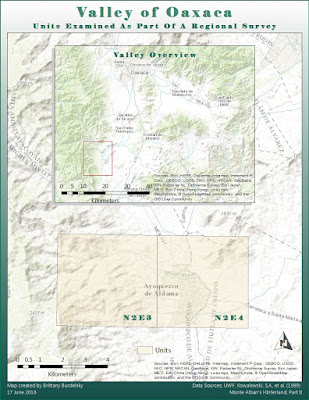 |
| Map 1 - An Overview of Oaxaca Valley showing the location of my assigned units. |
 |
| Map 2 - A map showing the same unit split into multiple occupational periods overlaid upon landcover data. |
 |
| Map 3 - A map showing the same unit split into multiple occupational periods overlaid upon landcover data. |
 |
| Map 4 - A map showing an additional unit (adjacent to the one in the previous maps) overlaid upon landcover data. |
Tuesday, June 7, 2016
Historic Maps - Georeferencing
This week we continued using historic maps but took it a step further. Instead of being provided with a previously georeferenced map we performed that task ourselves. The data for this assignment came from the David Rumsey Map Collection. Specifically, I used the Geographical Searching with MapRank Search to find an historic map of Macau. The map was authored by William Bligh (1754-1817) and James Cook (1728-1779) and published as part of a collection of maps detailing the explorations undertaken during Cook's voyages. The links provided presents more information about the publication and the men themselves.
Georeferencing
After acquiring the map it was cropped to eliminate irrelevant portions of the image (like the pages and cover). The newly edited image was imported into ArcMap and georeferenced. The historic map shows a much different landscape than that we see for modern Macau. This made the search for control points a challenge. In addition, the historic map was inaccurate (things seemed to align fairly well vertically but were off horizontally). Some features, however, are still present on both maps, like Illa Verde. At any rate, once I had enough control points (n > 10) and a reasonable RMSE (considering time management on the lab), I used a spline transformation to acquire the georeferenced image you see below. The map deliverable shows the georeferenced historic map (40% transparency) over aerial satellite imagery for Macau, China.
 |
| The map deliverable showing the georeferenced historic map of Macau displayed atop aerial imagery. |
Thursday, June 2, 2016
Historic Maps - Paul Revere
Archaeologists often deal with historic maps and make use of them in their research. These maps are helpful in the reconstruction and interpretation of a landscape in that they can be integrated with GIS. This module serves as an introduction to the usefulness of historic maps as well as how to find historic map data.
The deliverable displays a historic map of Boston with the location of Paul Revere’s house. In addition, a portrait of Revere and an original census record listing Paul Revere are included. An incredibly brief biography helps to provide some background for the man himself. A note on design, I liked the look of the historic map of Boston and chose to highlight it in the foreground but also altered the display transparency to present it as a backdrop for the main map. I symbolized the location of Paul Revere’s house with a patriotic, red star and added callouts in an “antiqued” look to comply with the historic theme of the map.
 |
| A map showing historic Boston and the location of Paul Revere's home. |
The data for this map came from several sources. Ancenstry.com provided the image of Paul Revere and the census record from 1790. (This data is free to access during a two week trial after which there is a monthly subscription fee). A base map of modern Boston (not displayed on the deliverable) came from some searching on arcgis.com. It is important to consider the availability of historical data. To protect the integrity and security of the locations, much historic data is not readily, freely available. The historic map was provided to us for this assignment but there are some other sources for data like the USGS which has aerial photos from the mid-twentieth century available. There is, of course, also the library. Georeferencing historic maps is covered in the next module.
Subscribe to:
Comments (Atom)