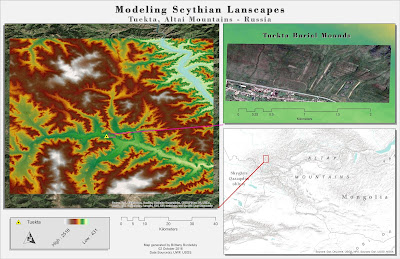Data for this assignment is freely available and was compiled from several sources. Sacred cave data was partially derived from The American School of Classical Studies at Athens. Additional cave sites were compiled from Wikipedia and a caving enthusiast's website. Digital elevation data was derived from ASTER tiles downloaded using USGS's Earth Explorer. (When downloading lots of data be sure to use their handy bulk downloading tool).
Study Area
The extent of the study area was determined by the cave data. An arbitrary polygon was drawn around a portion of mainland Greece and Crete. The cave data represent multiple periods of ritual use (from Neolithic to Roman). The point locations are also generally approximate and unverified. I used the Mosaic to New Raster tool to stitch all 30+ ASTER tiles together into one raster. I then clipped the raster to the study area polygon. The cave shapefile was a product of the ASCSA data and the other site data. I used an Excel spreadsheet to add XY data and merge it with the ASCA data. Voila! More data (relatively speaking, my sample size went from 10 to 21).
The extent of the study area was determined by the cave data. An arbitrary polygon was drawn around a portion of mainland Greece and Crete. The cave data represent multiple periods of ritual use (from Neolithic to Roman). The point locations are also generally approximate and unverified. I used the Mosaic to New Raster tool to stitch all 30+ ASTER tiles together into one raster. I then clipped the raster to the study area polygon. The cave shapefile was a product of the ASCSA data and the other site data. I used an Excel spreadsheet to add XY data and merge it with the ASCA data. Voila! More data (relatively speaking, my sample size went from 10 to 21).
 |
| Map 1. An overview of the study area with a DEM overlaid atop an Esri imagery base map. |
 |
| Map 2. An overview of the study area with sacred cave sites noted. |
Primary Coverages
Before secondary coverages can be generated, it is necessary to examine patterns in existing data. This helps in deciding weights to assign when data are reclassified. Here we see a slope, aspect, and contour coverage of the study area. Each are derived using the DEM and their respective Spatial Analyst tool (Slope, Aspect, Contour). There were not any obvious patterns in the data particularly concerning aspect. The caves were almost equally distributed between northerly and southerly aspects. Most caves were located between 0 and 600 meters in elevation. They were also predominately located in areas with a slope between 10 and 20 degrees. There were outliers though. The Cave of Zeus was located at a much higher elevation and slope than any of the other caves (only the highest and slopiest for old Z-man). This information was taken into consideration when developing weight classes for data ranges.
 |
| Map 5. A map showing contour lines in 300 meter intervals. Cave sites are shown to demonstrate the process of noting characteristics of cave sites. |
Secondary Coverages
Once the data have been examined and weights decided upon they are used to develop secondary coverages. This is done using the Reclassify tool in ArcMap. Here we see the results of that process. Each map shows probability represented by three classes. Areas possessing similar characteristics to known sites are symbolized in red denoting a higher probability of finding sites, moderate probability areas are in yellow, and low probability areas are in green. These coverages will then be weighted to develop a predictive model.
 |
| Map 7. Slope reclassified. |
 |
| Map 6. Aspect reclassified. |
 |
| Map 8. Elevation reclassified. |
These secondary coverages are now ready for use in deriving a predictive model. I generated multiple predictive model outputs using different weights assigned to each secondary coverage using the Weighted Overlay tool. Each model emphasizes one coverage over the others. The exception is Model D which weights each coverage equally. This comparative exercise shows what happens when weights of explanatory variables are altered. When using predictive models to inform survey and archaeological investigations it is important to generate a solid predictive model. These models have common areas of high probability but differences could mean a lot when time and money for a project are of the essence.
Predictive models cannot be taken at face value. They must be statistically examined. Turns out, when I probed my data it was found wanton (but that doesn't mean it isn't informative). The data is random and not spatially autocorrelated. It overpredicts sites in low elevation areas especially on the smaller islands and Crete. I performed an Ordinary Least Squares regression (in order to perform these analyses I had to generate random non-sites as a proxy for known non-sites in the study area), spatial autocorrelation, and a hot spot analysis. The results of these tests are seen in the final map product for this assignment.
 |
| Map 10. OLS, hot spot, and spatial autocorrelation results. |